Instagram is a very different app from what it once was in the early 2010s. The app has since gone through a major glow-up as its morphed, changed, and grown out of “Valencia” and “Walden” filters. They have since knocked out the competition through the addition of features like “Stories” (hello SnapChat). They’ve even attempted to go after YouTube with Instagram Video (formerly known as IGTV). And in the last year, they’ve had a target on TikTok’s back with the addition of “Reels”. From feed posts to short-form videos, it can be overwhelming trying to figure out what to post, when to post, and where to even start. To help you navigate the wild and ever-changing world of Instagram, here is the ultimate guide to every Instagram feature… ever.

The Ultimate Guide to Every Instagram Feature
You don’t need to be an Influencer to know how important it is to keep up to date and familiarize yourself with all the bells and whistles that Instagram has to offer. There’s no doubt that Instagram is an important tool for bloggers, business owners, and entrepreneurs. But with so much already on your plate, learning the ins and outs of every update can be confusing.
So let’s start with the basics and begin by discussing in-feed posts

In-Feed Instagram Posts
In-feed posts are where it all began on Instagram. But now, users have options for many different types of in-feed posts including…
- Static images
- Carousels
Technically speaking, Reels and videos also end up in your feed, but we’ll focus on those features on their own for the sake of ease.
Static images have been here since the days of old-school Instagram. You can upload a square, vertical 4:5 image, or horizontal image. However, as of October 2021, you now have access to a new feature – the collab feature.

How to Use the Collab Feature
Essentially, the collab post will appear on two accounts (on your account and on the account that you’re collaborating with). This feature will also combine the likes and comments for both accounts.
To do this, all you have to do is upload a post as usual and click “tag people”.
Once that window is up, you have the option to “add tag” (where the user is just tagged within their photo), or “invite a collaborator”.
When you invite a collaborator, that same post and caption will appear on both the collaborator’s account and your own.
This emphasizes one of my cardinal rules of The Influencer Bootcamp – always collaborate with fellow creators in your niche if you have the opportunity.
The collab feature is a great way to reach a wider audience within your niche (aka it gets your content in front of more of the right eyes).
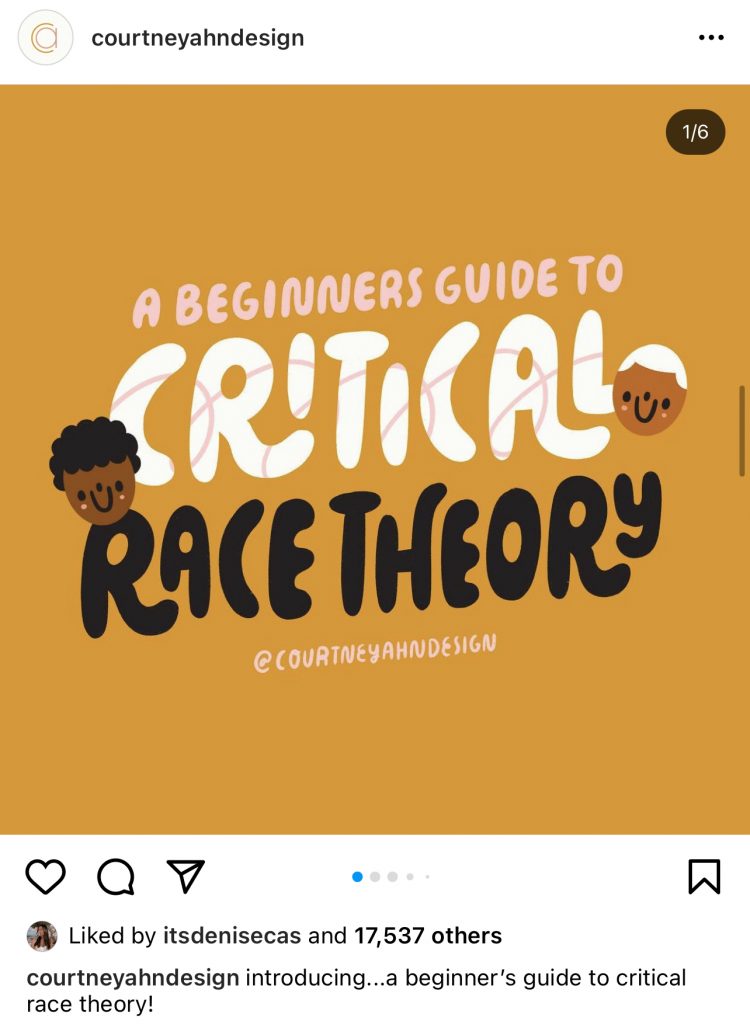
Carousels
Carousel posts are just like your regular static posts, except you have the opportunity to upload multiple images or videos. The best way to maximize the use of carousel posts is to deliver a high-value, educational post that will teach your audience something they really want to learn.
The best thing about carousel posts is that if a follower doesn’t scroll through the entire carousel, it will remain high on their homepage feed until they do.

Instagram Stories
There isn’t a better way for your audience to get to know you (the real you) than by using Instagram stories. While under normal circumstances, your posts should be niched down and fit into one of your content pillars (with the exception of spontaneous, on-the-whim posts). But stories is your time to share what’s going on in your day-to-day life, offering your audience insight into who you are beyond your niche and expertise.
These days, there are many ways to create engaging and interesting stories. So to help you out, I’ll be breaking down the features within Instagram Stories that can help you drive more engagement and interactions with your audience.

Link Stickers
Gone are the days of the “swipe ups,” but so are the ridiculous 10k follower requirement before you had the option to share a link in your stories. These are great tools to promote a new blog post, or a link to your freebie so that you can build your email list.



Engagement Stickers
While these stickers have been around for a while, I’m adding these stickers in for the sake of this post truly being “the ultimate guide to every Instagram feature”. Besides, here’s hoping you can walk away with a few new ideas for driving story views and engagement.
- Polls: Get your audience’s thoughts by having them choose between two options. This is a great way to evaluate any ideas you have for blog posts, freebies, or offers.
- Quiz: Use this to keep your audience on their toes, test their knowledge, or use it if 2 options aren’t enough for your polls.
- Sliding scale: Want to see if your audience strongly disagree, strongly agree, or fall somewhere in between? Use this sliding scale sticker to see where they fall on the spectrum between dislike and like (or any opposing emotions).
- Questions: Establish your authority or get your audience interested in sharing their thoughts!
- Re-share: Not exactly new, but if you’re wondering where your ability to share posts to your stories went, it’s hiding in sticker form.
By the way, if you’ve been seeing the “Add Yours” stickers all over Instagram but are wondering “how do I get this?” You’re not alone. Currently, this sticker is only available to users in Japan and Indonesia. And until this feature is released to everyone, here is a way to work around it and hop on the trend.

Instagram Videos – or the Feature Formerly Known as IGTV
If you’re already creating content for YouTube, Instagram Video/IGTV would be the perfect tool to repurpose your long-form video content. But even if you aren’t on YouTube, using Instagram Video is a great way to offer your audience value face-to-face.
Keep in mind that, unlike YouTube, Instagram video is optimized for a vertical format. Plus, there are ways to monetize your Instagram videos similar to how YouTube ads work. But as of right now, not everyone has access to these monetization tools (and word on the street is that you need 10k followers on the Facebook page associated with the account to unlock these tools).
P.S. This is also where your saved Instagram Lives will live

Instagram Reels
Last but not least, we have Instagram Reels. I’ve discussed Instagram Reels in great detail on this episode of Her Life By Design, but this wouldn’t be the ultimate guide to every Instagram feature without a mention of Instagram Reels.
At the time of writing this post, Instagram Reels is still the best way to gain visibility and grow your audience. That’s because Instagram is pushing and promoting Instagram Reels hard. Like Instagram Stories and Instagram Video, Reels are optimized for a vertical format. And while they appear in the Reels tab in 9:16, they’ll be in the 4:5 format on your homepage feed.
So if you’re placing on-screen text on your Reels, you want to make sure that they fall under the 4:5 frame. This way, they won’t get cut off when your viewers tune in from their homepage feed. And since we’re on the topic, let’s talk about the Remix feature.
If you’ve been on TikTok, you’ve likely seen the Remix feature. What happens when you remix a Reel is that your reaction to the Reel you’re remixing will be posted side-by-side on your feed. It’s a great way to collaborate through Reels or capture the attention of a brand.
Oh and remember the new collaboration feature I mentioned earlier? It works for Reels too.
P.S. There are also currently Reels bonuses available to a few accounts where you can earn up to $800 dollars per Reels bonus initiative.
Other Instagram Features to Look Out For
We’ve covered the gamut with post-related Instagram features. Now let’s talk about the other Instagram features that you can familiarize yourself with. Starting with…

Account Status
This feature will give you more insight into Instagram’s Community Guidelines and how they affect your account. All you have to do to access this tool is to head to Settings – Account – Account Status.
Although you might be thinking “why would I even bother,” the Account Status feature will actually keep your posts in check to make sure that you’re in good standing with Instagram. This way, you’ll know when to take action when you need to. And if you have any post that has been removed for any reason, this is where you’ll be able to review them.

Branded Content Partnerships
In case you haven’t heard the news, Instagram is committed to putting the power of monetization directly in your hands. With that being said, they are rolling out the Branded Content Partnerships feature.
It is currently a new feature that’s only rolling out to a small group of testers. But here’s the scoop to keep you ready and on your toes.
The Branded Content Partnerships feature is less of a feature and more of an in-app influencer marketing platform. It aims to help creators partner up with brands while simultaneously helping brands easily discover creators to connect and collaborate with.
Subscriptions
Instagram Subscriptions is the platform’s version of the popular website, Patreon.
With Subscriptions, you can offer subscribers exclusive content behind a paywall. This includes subscriber-only live videos, posts, Reels, Badges, Group Chats, Broadcast Channels, and stories.
Before you begin, you have to:
- Review the eligibility requirements
- Complete all steps to enable subscriptions
Currently, there are 8 price points for subscription-specific content, ranging from $0.99 to $99.99 per month.

Threads
Technically, Threads is a sister app to Instagram. But it’s worth diving into the ins and outs of the platform while we’re at it.
Consider Threads Twitter’s new replacement. It’s a text-based, stream-of-consciousness style app that thrives on casualness, quippy one-liners, and hot takes.
While I don’t recommend using the app to sell right now (it’s not the place nor the vibe), it’s a wonderful platform to connect with your audience in a group chat sort of way.
The good news? It doesn’t require a strategy. Simply hop on the app and share your thoughts. Remember, humor goes a long way here and you can save the more curated, edited content for Instagram.
Since it’s so new, we’re still unsure of its staying power. However, it’s a great place to grow quickly right now.

Watch this Space for More Instagram Feature Updates
Is it just me or does it feel like Instagram just keeps hitting us with the updates every single week? No matter, this is going to be the space you’ll want to watch as I’ll keep you updated on the latest information, whatever that might be, until Instagram decides to slow its roll. But for now, if you’d like an in-depth strategy on how to use these features to grow your account, build your influencer career, and land high-paying brand partnerships, I have a free webinar all about the 3 Secrets to Skyrocket your Instagram Following and Land Your First Brand Deal.




This has been extremely helpful for me, thank you!
– Stanley Ipkuss